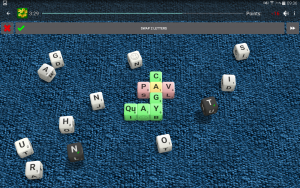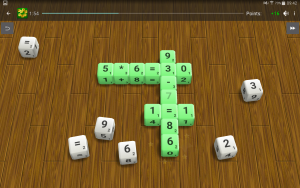A recent WordMix update brings much improved support for Android tablets as well as experimental support for Japanese dictionary.
Improvements to the layout for 7″ and 10″ Android tablets were long overdue, fixing some issues where activities and controls looked out of place because they were initially created and optimised for mobile phones.
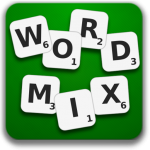
Further I based the App’s theme on Holo for Android 4 and on Material for Android 5, ditching the DeviceDefault as a recommendation. In my experience, vendors quite often ship a DeviceDefault implementation, that is inconsistent, incomplete and quite often breaks visual appearance. In order to work around inconsistent presentation on some Android devices, I have decided to pin the theme to a set of known appearance with some custom styling, bringing a consistent look across all Android 4 and Android 5 devices (Android 2 and 3 support has been removed).

Only new feature is the experimental support for Japanese as a language, including a Japanese dictionary (needs to be downloaded after installing the App). Japanese is particularly difficult to implement in this game due to the high number of different letters and combinations. Similar sound combinations have been combined as single letters, allowing to choose the specific sound by tapping on the dice. Feedback is appreciated!
As always, get it in Google Play Store, while it’s hot!
- https://play.google.com/store/apps/details?id=de.saschahlusiak.wordmix
- https://play.google.com/store/apps/details?id=de.saschahlusiak.wordmixpro